+1 (805) 480-9300
|
Offers and Trials
-
-
- English
- العربية
- Español
- Français
- Dutch
Microsoft Teams vs Slack - Which is Really Better Tool?
Technology - october 09, 2019
Related stories
Cryptocurrency Mining Malware Abuses 4000 Websites
February 12th, 2018Four things you don’t know about cybersecurity
January 29, 2019Preventing Information Security Breaches
Sep 26, 2018The Future of Security Is Already Here
April 3, 2019Let’s Talk about SD-WAN for Critical Network Redundancy
May 1st, 2019Data Breaches Costs and Impacts
January 29, 2019SUBSCRIPTION CENTER
Stay in the Know with Our Newsletter
-