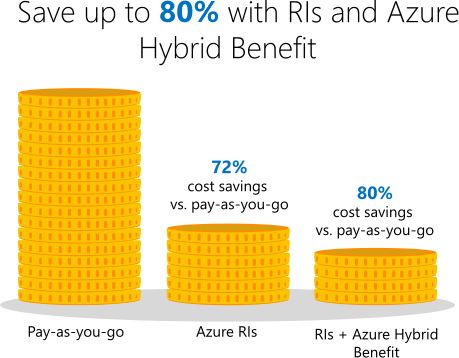+1 (805) 480-9300
|
Offers and Trials
-
-
- English
- العربية
- Español
- Français
- Dutch
Microsoft Azure Reserved Virtual Machine Instances (RI's) - Key Features and Benefits
Technology - March 24, 2020
Related stories
Demystifying the myths surrounding Cloud
Technology - March 26, 2020Artificial Intelligence in the fight against Coronavirus
March 24, 2020The Future of Security Is Already Here
April 3, 2019Let’s Talk about SD-WAN for Critical Network Redundancy
May 1st, 2019Data Breaches Costs and Impacts
January 29, 2019SUBSCRIPTION CENTER
Stay in the Know with Our Newsletter
-